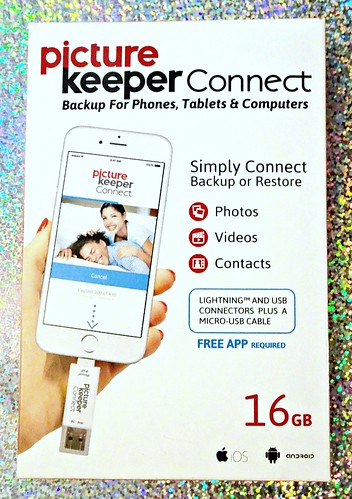
Picture Keeper Connect The Easy Mobile Backup Device!

As a mom and a blogger I always take tons of pictures! Pictures of my family, products, places we visit etc.. I always used to worry about what would happen to those pictures if God forbid I lost my phone. Or if something happened to it before I had the chance to transfer the pictures to my computer. I had heard of devices that back up your computer and I even have one set up so my computer backs up every 3 days. However I had not heard about a backup device for my mobile, until now that is.

When I was asked if I would be interested in testing out the Picture Keeper Connect I jumped at the chance. This is a small “flash drive” looking device that makes backing up your mobile, tablets, and computers easy and convenient. It’s small in size which makes it perfect for traveling. What I like the most is that it works for both IOS and Android devices. It comes with instructions that are very easy to understand and follow. It also brings an adapter for Android devices.
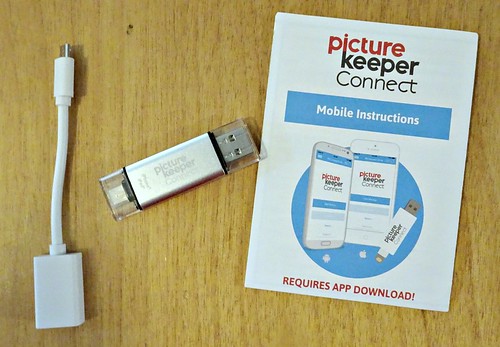
I couldn’t wait to use it and tried it out as soon as it arrived! Honestly I couldn’t believe how easy it was to back up my cell phone! All I had to do was install the Picture Keeper Connect App from Google Play.
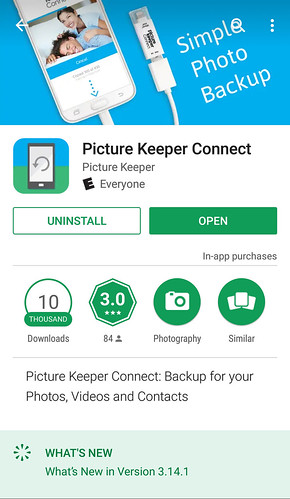
Connect this device to my cell phone, create an account,
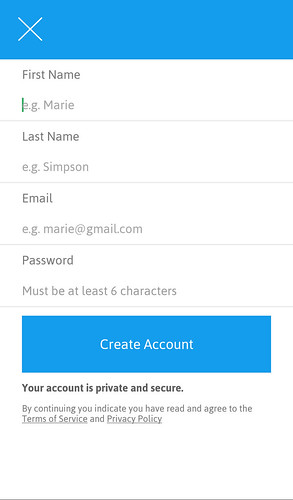
and choose what I wanted to back up.
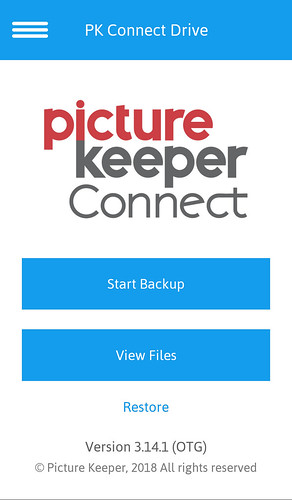
Easy right! I absolutely love it! Especially since I can program reminders in my phone, so I never forget to back it up!
Product Description
With so many photos being taken with mobile devices, why not protect those precious memories with an easy to use mobile backup solution from Picture Keeper! Backup your smartphone or tablet directly onto the Picture Keeper Connect USB drive. Whether you want to free up memory or just make sure your photos are safe, Picture Keeper Connect USB drive has you covered!
*Not all devices are compatible with PK Connect.
Features:
• Plugs directly into your smartphone to easily backup photos, videos and contacts.
• Download the free Picture Keeper Connect App and touch “Start Backup”
• WiFi backup option available for older phones without compatible port/plug.
• Works with personal or work computers (PC/Mac).
Benefits:
• Protects memories and information you never want to lose.
• Easily restore backups from old to new phone.
• Free up memory on your phone/tablet – no monthly fees.
• Back up from anywhere with free mobile app.
• Simple to use – just click “Start Backup.”
• Easily move your photos onto personal or work computers.
• Backup and restore across platforms.
• Option for backing up older phones and restoring to new.
Compatibility:
Picture Keeper Connect is compatible with most of today’s popular Apple and Android smartphones/tablets from Apple, Samsung, HTC, LG and Motorola.
Also connects to PC and Mac to find and save photos to your computer. Windows XP, Vista, 7, 8, 10. Mac OSX 10.5, & above. *cable included



WHERE DO YOU BUY IT AT?
Debbie, you can find it on Amazon here: https://amzn.to/35fSjRt
I hadn’t seen this before. It would come in really handy!
I thought about getting one of these. I think it would be very handy to have.
Seems fairly simple to use and safer than storing all my pics on Facebook or in my phone
It is really easy, I absolutely love it. 🙂
I’m expecting if this technology takes off there will be a whole string of hard copy memory devices to back up people’s phones, xbox is already doing that for their storage.
Very true. I sure hope so, I can always use more storage. 🙂